Google Home condo automation, Part 1 Hardware

About a year ago I bought Google Home. Amazon Echo is more popular, but I already had a Google Music subscription, Chromecast and a bunch of Android phones. After a few months of playing with Google Home, I came up with a list of things that I want Google Home to be able to do:
- Control lights (everybody does that)
- Turn the TV on with different modes (TV, ChromeCast, HTPC)
- Add items to Google Keep shopping list
- Have a nighttime scene (dimmed lights, specific song playing)
- Skype parents
- Turn my PC on/off
Bonus features:
- Water plants
- Turn x-mas light on/off
Hardware
Control lights
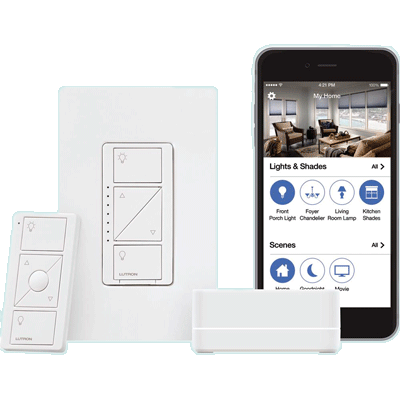
There is a big selection of smart switches, bulbs, and dimmers. I needed a physical smart light switch and my condo does not have a neutral wire. Most smart light switches must have a neutral wire. Lutron Caseta is the only one among popular brands which somehow does not need a neutral wire. Lutron Caseta has a broad spectrum of products that satisfy all my needs. Google Home and Harmony support them out of the box.
TV Control

Harmony is the absolute leader in TV remotes. I don’t care about the LCD screen since I’ll mostly control the TV using my voice, so I decided to buy Harmony Companion. It took some time to set it up, but finally, everybody in my family can do basic tasks switching between TV, ChromeCast, HTPC, and Bluetooth Music using a remote or voice.
HTPC

I could buy Raspberry Pi + NAS, but I didn’t want to be limited by computing power. I also wanted to do Skype calls using my TV. This is why I bought Intel NUC + Logitech webcam. My Intel NUC supports both mSata and 2.5 HDD. I installed Windows on the small mSata SSD drive and used 2Tb old-fashioned hard drive for media storage.
Smart Wi-Fi Plug
I bought a WeMo switch when it was on sale. It works pretty reliably although every other day asks to update it.
Unfortunately, all this hardware out of the box does not solve my home automation scenarios and I had two write some code. I’ll cover those customizations in the next part of my blog.
